| Personal Tech. Published: December 29, 2010 10 Ways to Get the Most Out of Technology By SAM GROBART. |
|
|
| Your gadgets and computers, your software and sites - they are not working as well as they should. You need to make some tweaks. But the tech industry has given you the impression that making adjustments is difficult and time-consuming. It is not. And so below are 10 things to do to improve your technological life. They are easy and (mostly) free. Altogether, they should take about two hours; one involves calling your cable or phone company, so that figure is elastic. If you do them, those two hours will pay off handsomely in both increased free time and diminished anxiety and frustration. You can do it. GET A SMARTPHONE Why: Because having immediate access to your e-mail, photos, calendars and address books, not to mention vast swaths of the Internet, makes life a little easier. How: This does not have to be complicated. Upgrade your phone with your existing carrier; later, when you are an advanced beginner, you can start weighing the pluses and minuses of your carrier versus another. Using AT&T? Get a refurbished iPhone 3GS for $29. Verizon? Depending on what's announced next week at the Consumer Electronics Show in Las Vegas, get its version of the iPhone, or a refurbished Droid Incredible for $100. Sprint? Either the LG Optimus S or the Samsung Transform are decent Android phones that cost $50. T-Mobile users can get the free LG Optimus T. STOP USING INTERNET EXPLORER Why: Because, while the latest version has some real improvements, Internet Explorer is large, bloated with features and an example of old-style Microsoft excess. How: Switch to either Mozilla Firefox or Google Chrome. Both are first-rate, speedy browsers, and both are free. It remains a tight race between the two, but Chrome has had the lead lately in features and performance. Both browsers include useful things like bookmark syncing. That means that your bookmarks folder will be the same on every computer using Chrome or Firefox, and will update if you change anything. UPLOAD YOUR PHOTOS TO THE CLOUD Why: Because you'll be really sorry if an errant cup of coffee makes its way onto your PC, wiping away years of photographic memories. Creating copies of your digital photos on an online service is a painless way to ensure they'll be around no matter what happens to your PC. It is also an easy way to share the photos with friends and family. How: There are many good, free choices. To keep things simple, use Picasa, Google's service. After your initial upload - which may take a while, so set it up before you go to sleep - you will have a full backup of your photo library. And by inviting people to view it, privately, with passwords, you will not have to e-mail photos anymore. Anytime you have new pictures, upload them to Picasa, send a message to your subscribers, and they can view your gallery at their leisure. GET MUSIC OFF YOUR COMPUTER Why: Because music bought digitally wants to be freed, not imprisoned in your portable player or laptop. It wants to be sent around the home, filling rooms like good old-fashioned hi-fi. How: Using iTunes for your digital music? Buy Apple's Airport Express for $99 and connect it to your stereo. When you play music on your computer, you can stream it to the Express and, therefore, your stereo's speakers. Have an iPhone, iPod Touch or iPad? Download Apple's free Remote app and you will be able to control your music from anywhere in the house. BACK UP YOUR DATA Why: Because photos are not the only important things on your computer. With online backup services, you do not have to buy any equipment; you just install software, which sits on secure servers and runs in the background, regularly updating a mirror image of all your files while you spend time on more important things, like confirming that Ben Gazzara really was the bad guy in “Road House†(he was). How: Go to sosonlinebackup.com. Pay $80 a year. Install the software. Sleep easy. SET UP A FREE FILE-SHARING SERVICE Why: Because while e-mailing yourself files is a perfectly decent workaround, there are easier, more elegant ways to move files around - and they do not cost anything, either. How: Go to dropbox.com and set up a free account. You will then get an icon that sits on your desktop. Drag and drop files onto that icon, and they are immediately copied to the cloud. The free account gives you up to two gigabytes of disk space; 50- and 100-gigabyte are also available, but they cost $10 or $20 a month. Set up your account on all your other computers, and they all have the access to the same files. You can set up shared, private and public folders, and apps for iPhone, iPad, BlackBerry and Android mean you can gain access to shared files from anywhere. GET FREE ANTIVIRUS SOFTWARE Why: Because attacks on unwitting users are more widespread and tactics are growing more advanced. How: Windows users should download Avast Free Antivirus. Mac users can download iAntiVirus Free Edition. Both applications will provide a basic level of security against a variety of so-called malware. And they cost zero. GET A BETTER DEAL FROM YOUR CABLE, PHONE AND INTERNET PROVIDER Why: Because it does not take much to get them to give you free (or cheaper) services. These companies are generally indifferent to customer needs, but they are quick to cough up discounts - if you ask. How: Just call and ask - they will probably give you something. Other tactics: Measure your Internet speed, using dslreports.com/speedtest; if it is less than what you are paying for, ask for a free upgrade. Or ask to speak to the cancellation department. That usually scares them. BUY A LOT OF CHARGING CABLES Why: Because you should never have a gadget's battery die on you, and they are cheap. Smartphone user? Have a charging cable at the office, one in the car, and a couple at home. Laptops? Have enough chargers in the house, so you are not tethered to the den when the power runs low. How: eBay. Search for what you need with terms like “original†or “oem†(original equipment manufacturer). You will often see accessories for as little as one-tenth their normal retail price. Buy them by the gross. CALIBRATE YOUR HDTV Why: Because that awesome 1080p plasma or LCD TV you bought has factory settings for color, brightness, contrast and so forth that are likely to be out of whack. They need to be adjusted. How: Order Spears and Munsil High Definition Benchmark: Blu-ray Edition, a DVD, for $25. Its regimen of tests and patterns will help you adjust your TV's settings to more natural levels. After you use it, you may want to fine-tune the TV some more, but you can do so knowing you are getting the most out of your display. |
martes, 4 de enero de 2011
10 formas de aprovechar al máximo la tecnología.
lunes, 3 de enero de 2011
Information technology goes global. The Economist. London.
| Information technology goes global Dec. 29th 2010 Tanks in the cloud Computing services are both bigger and smaller than assumed From The Economist print edition |
 |
| Illustration by Dave Simonds. |
| CLOUDS bear little resemblance to tanks, particularly when the clouds are of the digital kind. But statistical methods used to count tanks in the second world war may help to answer a question that is on the mind of many technology watchers: How big is the computing cloud? This is not just a question for geeks. Computing clouds-essentially digital-service factories-are the first truly global utility, accessible from all corners of the planet. They are among the worlds biggest energy hogs and thus account for a lot of carbon dioxide emissions. More happily, they allow firms in developing countries to leapfrog traditional information technology (IT) and benefit from advanced computing services without having to build expensive infrastructure. The clouds allow computing to be removed from metal boxes under desks and in firms basements to remote data centres. Some of these are huge, with several hundred thousand servers (high-powered computers that crunch and dish up data). Users pay for what they use, as with electricity. As with electricity, they can increase their usage quickly and easily. The "cloud of clouds" has three distinct layers. The outer one, called "software as a service" (SaaS, pronounced sarse), includes web-based applications such as Gmail, Googles e-mail service, and Salesforce.com, which helps firms keep track of their customers. This layer is by far the easiest to gauge. Many SaaS firms have been around for some time and only offer such services. In a new study Forrester Research, a consultancy, estimates that these services generated sales of $11.7 billion in 2010. Going one level deeper, there is "platform as a service" (PaaS, pronounced parse), which means an operating system living in the cloud. Such services allow developers to write applications for the web and mobile devices. Offered by Google, Salesforce.com and Microsoft, this market is also fairly easy to measure, since there are only a few providers and their offerings have not really taken off yet. Forrester puts revenues at a mere $311m. The most interesting layer-the only one that really deserves to be called "cloud computing", say purists-is "infrastructure as a service" (IaaS, pronounced eye-arse). IaaS offers basic computing services, from number crunching to data storage, which customers can combine to build highly adaptable computer systems. The market leaders are GoGrid, Rackspace and Amazon Web Services, the computing arm of the online retailer, which made headlines for kicking WikiLeaks off its servers. This layer is the hardest to measure. It is growing rapidly and firms do not report revenue numbers; nor are they very forthcoming with information, arguing unconvincingly that this would help their competitors. Amazon, for instance, only reveals that it now stores more than 200 billion digital "objects" and has to fulfil nearly 200,000 requests for them per second-impressive numbers but not very useful ones (an object can be a small file or an entire movie). Rackspace says it operates nearly 64,000 servers globally, but notes that only some are used for IaaS. This reluctance to share information has inspired analysts and bloggers to find out more, in particular about Amazon. That is where the tanks come in. During the second world war, the allies were worried that a new German tank could keep them from invading Europe. Intelligence reports about the number of tanks were contradictory. So statisticians were called in to help. They assumed that the Germans, a notoriously methodical lot, had numbered their tanks in the order they were produced. Based on this assumption, they used the serial numbers of captured tanks to estimate the total. The number they came up with, 256 a month, was low enough for the allies to go ahead with their plans and turned out to be spot-on. German records showed it to be 255. |
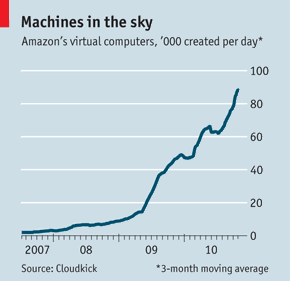 |
| Using this approach, Guy Rosen, a blogger, and Cloudkick, a San Francisco start-up which was recently acquired by Rackspace, have come up with a detailed estimate of the size of at least part of Amazons cloud. Mr Rosen decrypted the serial numbers of Amazons "virtual machines", the unit of measurement for buying computing power from the firm. Alex Polvi, the founder of Cloudkick, then used these serial numbers to calculate the total number of virtual computers plugged in every day. This number is approaching 90,000 for Amazons data centres on Americas East Coast alone (see chart). The results suggest that Amazons cloud is a bigger business than previously thought. Randy Bias, the boss of Cloudscaling, a IT-engineering firm, did not use these results when he put Amazons annual cloud-computing revenues at between $500m and $700m in 2010. And in August UBS, an investment bank, predicted that they will total $500m in 2010 and $750m in 2011. These numbers give at least an estimate of the size of the market for IaaS. Amazon is by far the market leader with a share of between 80% and 90%, according to Mr Bias. Assuming that Cloudkicks and Mr Bias numbers are correct, revenues generated by computing infrastructure as a service in 2010 may exceed $1 billion. So how big is the cloud? And how big will it be in, say, ten years? It depends on the definition. If you count web-based applications and online platforms, it is already huge and will become huger. Forrester predicts that it will grow to nearly $56 billion by 2020. But raw computing services, the core of the cloud, is much smaller-and will not get much bigger. Forrester, reckons it will be worth $4 billion in 2020 (although this has much to do with the fact that even in the cloud, the cost of computer hardware will continue to drop, points out Stefan Ried of Forrester). At any rate, the cloud is not simply "water vapour", as Larry Ellison, the boss of Oracle, a software giant, has deflatingly suggested. One day the cloud really will be big. Given a little more openness, more people might actually believe that. |

